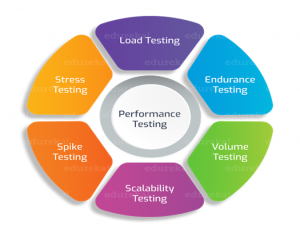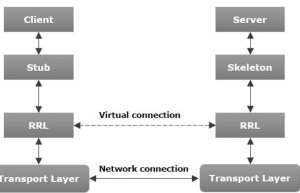Web Technology BCA TU
Web Technology BCA TU comprehensive guides:
Operating System Concepts Quiz
Topic: HTML and CSS
HTML and CSS Detailed Note with Code
1. HTML Basics (15 hours)
HTML Tag Reference
HTML (HyperText Markup Language) is the standard language for creating webpages. It uses a series of tags to define the structure and content of a webpage. Tags are enclosed within angle brackets (<>). For example:
<p>This is a paragraph.</p>
Global Attributes
Global attributes are used with all HTML tags. Some common global attributes include:
id: Identifies an element.class: Specifies one or more class names for an element.style: Allows inline CSS styles for an element.title: Specifies extra information when hovered over an element.
Example:
<p id="para1" class="text" style="color: red;" title="This is a paragraph">This is a paragraph.</p>
Document Structure Tags
HTML documents follow a structure, with the <html>, <head>, and <body> tags forming the core structure.
Example:
<!DOCTYPE html>
<html lang="en">
<head>
<meta charset="UTF-8">
<meta name="viewport" content="width=device-width, initial-scale=1.0">
<title>HTML Document</title>
</head>
<body>
<h1>Welcome to HTML</h1>
<p>This is a simple HTML page.</p>
</body>
</html>
Formatting Tags
-
Text Level Formatting: Tags like
<b>,<i>,<u>,<em>,<strong>format text at the inline level. Example:<p><b>Bold Text</b> and <i>Italic Text</i></p> -
Block Level Formatting: Tags like
<h1>,<h2>,<p>,<div>,<blockquote>,<pre>create block-level elements. Example:<div> <h2>Heading</h2> <p>This is a paragraph inside a div block.</p> </div>
List Tags
HTML supports ordered and unordered lists.
- Unordered List:
<ul> <li>Item 1</li> <li>Item 2</li> </ul> - Ordered List:
<ol> <li>First</li> <li>Second</li> </ol>
Executable Content Tags
- Script Tag: Includes JavaScript in HTML.
<script> alert('Hello, World!'); </script>
2. Images & Imagemaps
Introduction to Imagemaps
An image map allows clickable areas within an image, directing users to different locations.
Client-Side Imagemaps
Client-side image maps use the <map> and <area> tags.
Example:
<img src="image.jpg" usemap="#exampleMap">
<map name="exampleMap">
<area shape="rect" coords="34,44,270,350" alt="Area 1" href="http://example.com/">
<area shape="circle" coords="130,136,60" alt="Area 2" href="http://example.com/">
</map>
Server-Side Imagemaps
Server-side imagemaps rely on server-side processing to determine the clicked area. The coordinates are sent to the server for processing.
Using Both Together
You can use both client-side and server-side imagemaps together, but it requires special handling at the server level for the coordinates.
Alternative Text for Imagemaps
Provide alternative text for each clickable area using the alt attribute, as shown in the example above.
3. Tables in HTML
Introduction to Tables
HTML tables are used to present data in a grid format using rows and columns.
Table Tags
<table>: Defines the table.<tr>: Defines a table row.<td>: Defines a table cell.<th>: Defines a table header.
Example:
<table>
<tr>
<th>Header 1</th>
<th>Header 2</th>
</tr>
<tr>
<td>Data 1</td>
<td>Data 2</td>
</tr>
</table>
Table Alignment
You can align the table, rows, or cells using the align attribute.
Example:
<table align="center">
<tr align="center">
<td>Centered Content</td>
</tr>
</table>
Adding a Caption
To add a caption to a table, use the <caption> tag.
Example:
<table>
<caption>Table Caption</caption>
<tr>
<th>Header 1</th>
<th>Header 2</th>
</tr>
</table>
Spanning Rows and Columns
To span multiple rows or columns, use colspan and rowspan attributes.
Example:
<table>
<tr>
<td colspan="2">Spanning two columns</td>
</tr>
<tr>
<td rowspan="2">Spanning two rows</td>
<td>Data</td>
</tr>
<tr>
<td>Data</td>
</tr>
</table>
4. Frames in HTML
Introduction to Frames
Frames are used to divide a webpage into multiple sections, each of which can load different documents.
<FRAMESET> Tag
The <frameset> tag is used to define the number and size of columns or rows.
Example:
<frameset cols="50%,50%">
<frame src="page1.html">
<frame src="page2.html">
</frameset>
Nesting <FRAMESET>
You can nest <frameset> tags for more complex layouts.
Example:
<frameset rows="50%,50%">
<frameset cols="50%,50%">
<frame src="page1.html">
<frame src="page2.html">
</frameset>
<frame src="page3.html">
</frameset>
Targeting Named Frames
Use the name attribute to target a specific frame.
Example:
<frame src="page1.html" name="contentFrame">
<a href="page2.html" target="contentFrame">Link</a>
Creating Floating and Hidden Frames
Floating frames are used for fixed-size windows, while hidden frames are not visible to the user but can be used for background processing.
<frame src="page1.html" style="border: none;">
5. Forms in HTML
Creating Forms
The <form> tag is used to create an HTML form that allows users to enter data.
Example:
<form action="/submit">
<label for="name">Name:</label>
<input type="text" id="name" name="name">
<input type="submit" value="Submit">
</form>
Form Elements
- Input Fields:
<input type="text">,<input type="password">,<input type="radio">, etc. - Text Area:
<textarea>for multi-line input. - Dropdowns:
<select>,<option>,<optgroup>.
Grouping Related Fields
Use <fieldset> to group form elements and <legend> to define a title.
Example:
<fieldset>
<legend>Personal Information</legend>
<label for="name">Name:</label>
<input type="text" id="name">
</fieldset>
Button Types
- Submit Button:
<input type="submit"> - Reset Button:
<input type="reset">
Event Handlers
Form elements can trigger events like onfocus, onblur, onclick, etc.
Example:
<form onsubmit="return validateForm()">
<input type="text" id="name">
<input type="submit">
</form>
6. Style Sheets (CSS)
Definition and Importance
CSS (Cascading Style Sheets) is used to style HTML documents, controlling layout, colors, fonts, etc.
Different Approaches to CSS
- Inline CSS: Using the
styleattribute inside an HTML element. - Internal CSS: Inside a
<style>tag in the<head>section. - External CSS: Linking to a separate
.cssfile.
Example:
<!-- Inline CSS -->
<p style="color: blue;">This is a blue text.</p>
<!-- Internal CSS -->
<head>
<style>
p { color: red; }
</style>
</head>
<!-- External CSS -->
<link rel="stylesheet" href="styles.css">
Using Multiple Approaches
You can mix internal, external, and inline styles, but external styles have the highest priority.
Linking to External CSS File
Use the <link> tag to link an external stylesheet.
<link rel="stylesheet" href="styles.css">
Inline Styles
Inline styles apply directly to individual HTML elements using the style attribute.
Example:
<p style="color: green;">This is inline styled text.</p>
Using the <style> Tag
Internal styles are placed inside the <style> tag in the <head> section.
<head>
<style>
body { background-color: lightgrey; }
h1 { color: blue; }
</style>
</head>
This note provides a solid foundation on HTML and CSS, covering essential tags, attributes, and features for creating dynamic and styled webpages.
Topic: Issue of Web Technology
Issue of Web Technology (3 hours)
1. Architectural Issues of Web Layer
Web technologies often involve several layers of architecture to handle different tasks efficiently. These layers are responsible for tasks such as presentation, logic processing, data management, and network communication. While each layer is responsible for specific functions, architectural issues arise in how these layers interact with each other, the complexity involved in handling data, scalability concerns, and performance optimization.
Key Architectural Issues in Web Layer:
a) Separation of Concerns (SoC):
This is a principle in software design aimed at separating different aspects of functionality into distinct layers. In the context of web architecture, these concerns can be divided into:
- Presentation Layer: Handles the user interface and user experience (UI/UX).
- Business Logic Layer: Handles the core functionality and application processing.
- Data Access Layer: Deals with data management, including retrieval and storage from a database or other sources.
The challenge lies in maintaining clear boundaries between these concerns, ensuring they are loosely coupled for easier maintenance, scalability, and testing.
b) Scalability and Performance:
Scalability is one of the most important concerns in web technology architecture. As the number of users or requests increases, web applications should scale efficiently without compromising performance. Common challenges include:
- Load balancing to distribute traffic effectively across servers.
- Caching strategies to reduce redundant data fetching.
- Optimizing database queries to handle large amounts of data.
c) Security Issues:
Security concerns include protecting user data, securing communication between layers, ensuring safe data storage, and preventing unauthorized access. Issues like SQL injection, Cross-Site Scripting (XSS), and Cross-Site Request Forgery (CSRF) need to be addressed at multiple levels of the architecture.
d) Latency and Network Issues:
Communication between layers often involves multiple network requests. The more layers involved, the greater the network traffic, leading to higher latency. Reducing the number of network calls, minimizing the payload size, and optimizing the API calls are crucial to reduce latency.
e) Concurrency and Data Integrity:
When multiple users access and modify data simultaneously, concurrency issues arise. Handling concurrent requests, ensuring that data remains consistent, and locking mechanisms in databases are all critical to avoid race conditions and data inconsistencies.
f) Fault Tolerance and Reliability:
Fault tolerance is crucial to ensure that the system remains functional in case of failures. It involves designing systems with redundancy, failover mechanisms, and proper error handling. If a service fails, users should not experience interruptions in service, and data should remain intact.
2. Tier Technology: 2-Tier, 3-Tier, and n-Tier
In web architecture, tiered architectures refer to the division of a system into layers or "tiers," each handling a specific responsibility. These tiers can range from two-tier to n-tier (multi-tier) architectures, depending on the complexity of the application and its scalability needs. Below are the explanations and details of the common tier models:
a) 2-Tier Architecture
A 2-tier architecture is the simplest form of architecture where the client directly communicates with the database or data source. The presentation layer and the data access layer are typically the two tiers.
Characteristics of 2-Tier Architecture:
- Client-Server Model: The client (front-end) and the server (back-end) are directly connected. The client interacts with the server for processing requests, which include both the business logic and data retrieval.
- Simpler Design: It’s a simple design where the application directly communicates with the database without an intermediary layer.
- Communication: The client sends requests directly to the database for data retrieval or updates.
Example:
A basic client-server application where:
- The client is a web browser.
- The server hosts the application and directly communicates with a database.
Challenges in 2-Tier Architecture:
- Limited Scalability: As the application grows, it may become difficult to handle a large number of requests or scale the system efficiently.
- Security Issues: Exposing the database directly to the client can pose security risks.
- Data Management: The business logic and data management are tightly coupled, which can lead to maintenance difficulties.
b) 3-Tier Architecture
In a 3-tier architecture, the application is divided into three distinct layers: the presentation layer, the business logic layer, and the data layer. These three tiers provide better separation of concerns, scalability, and flexibility compared to the 2-tier model.
Characteristics of 3-Tier Architecture:
- Presentation Layer: The front-end or user interface (UI) where users interact with the system (e.g., a web browser, mobile app, etc.).
- Business Logic Layer (Application Layer): The core logic and functionality of the application. This layer processes the data received from the presentation layer and communicates with the data layer to fetch or modify data.
- Data Layer (Database Layer): The layer responsible for storing and retrieving data from a database or other persistent storage systems.
Example:
A typical 3-tier web application:
- The client (user interface) communicates with the application server (business logic layer).
- The application server communicates with the database server for data storage and retrieval.
Advantages of 3-Tier Architecture:
- Better Scalability: Each layer can be scaled independently. For example, additional application servers can be added to handle increased load.
- Improved Maintainability: The separation between business logic and data access makes maintenance and updates easier.
- Flexibility: Different technologies can be used for each layer (e.g., using MySQL for the data layer and Java for the business logic layer).
Challenges in 3-Tier Architecture:
- Complexity: A 3-tier architecture can be more complex to implement, requiring additional infrastructure and setup.
- Performance: Multiple network calls between tiers can introduce latency, especially if the layers are on different physical servers.
c) n-Tier Architecture
An n-tier architecture extends the 3-tier model by introducing additional layers, each with a specific responsibility. These layers can include presentation, business logic, data, integration, and others depending on the complexity and needs of the application.
Characteristics of n-Tier Architecture:
- Separation of Concerns: Each layer is more specialized, which can lead to higher modularity.
- Additional Layers: In addition to the presentation, business logic, and data layers, there can be:
- Integration Layer: Handles communication with external systems, APIs, and services.
- Service Layer: Encapsulates core services used by the business logic.
- Security Layer: Manages authentication, authorization, and encryption.
- Caching Layer: Provides caching for improved performance.
Example:
An advanced web application might have the following tiers:
- Client Layer (Presentation Layer): Web browsers, mobile apps.
- Web Server Layer: Manages HTTP requests and serves the user interface.
- Application Server Layer: Handles business logic, application processing, and service invocation.
- Database Layer: Responsible for data storage and retrieval.
- Integration Layer: Interfaces with third-party services, APIs, and other systems.
Advantages of n-Tier Architecture:
- High Scalability: Layers can be scaled independently to meet demand.
- Modularity: Each layer has a specific responsibility, making it easier to maintain, update, and replace parts of the system.
- Flexibility: You can add or remove layers based on changing requirements.
Challenges in n-Tier Architecture:
- Complexity: As the number of layers increases, the system architecture can become very complex, requiring detailed planning and coordination.
- Overhead: Each additional layer introduces network overhead and potential latency due to multiple layers of communication.
- Cost: Setting up and maintaining multiple layers requires significant infrastructure and can incur higher operational costs.
3. Comparison of 2-Tier, 3-Tier, and n-Tier Architecture
| Aspect | 2-Tier | 3-Tier | n-Tier |
|---|---|---|---|
| Layers | Client, Database | Client, Application Server, Database | Multiple layers for presentation, business logic, data, and others (e.g., security, caching) |
| Scalability | Limited | Improved scalability | Highly scalable, layers can be scaled independently |
| Complexity | Simple | Moderate complexity | High complexity with multiple layers |
| Maintenance | Difficult due to tight coupling | Easier due to clear separation of concerns | More manageable with clear separation of concerns |
| Performance | Can be faster, but limited by client-server load | May experience some latency due to multiple layers | Performance depends on the efficiency of each layer |
| Cost | Low | Moderate | High due to additional layers and infrastructure |
Conclusion
The choice of architecture (2-Tier, 3-Tier, or n-Tier) depends on factors like the application's complexity, scalability requirements, and performance needs. While 2-Tier architecture is suitable for simpler applications, 3-Tier and n-Tier architectures are better suited for complex, scalable, and modular systems. Understanding the trade-offs involved in each architectural style helps in designing a web application that balances performance, scalability, security, and maintainability.
Topic: The Client Tier
The Client Tier (10 hours)
The Client Tier refers to the front-end layer of a web application, which is responsible for the presentation of content to users. In web technology, the client tier can include the browser interface, applications running on the user’s device, and technologies used to render and manage data. It is integral to delivering user experience (UX) and functionality, and it interacts with other tiers (such as the server or database) to retrieve and display data.
In this section, we’ll cover key topics related to representing and processing content in the client tier, particularly focusing on XML and related technologies such as XSL, XSLT, XPath, XQuery, and the methods of parsing and querying XML content.
1. Representing Content
Content representation in the client tier can be achieved using different formats and protocols, with XML (Extensible Markup Language) being one of the most widely used. XML provides a platform-independent and self-descriptive format that allows the representation of structured data in a way that is both human-readable and machine-readable.
The content in XML is represented using elements, attributes, and their hierarchical structure, and this can be transformed, validated, and queried using various tools and languages.
2. Introduction to XML
XML (Extensible Markup Language) is a markup language designed to store and transport data. Unlike HTML, which is designed to display data, XML is used to store and transport data across systems, ensuring its structure and meaning are preserved.
Key Features of XML:
- Extensible: Users can define their own tags to represent the data.
- Hierarchical Structure: XML allows nesting of elements, creating a tree-like structure.
- Human-Readable: XML files are plain text, making them easy to read and debug.
- Machine-Readable: XML data can be processed by software applications.
Example of a simple XML document:
<book>
<title>Learning XML</title>
<author>John Doe</author>
<publisher>XYZ Press</publisher>
</book>
3. Elements and Attributes
In XML, elements represent the basic building blocks of the data, while attributes provide additional information about the elements. Both elements and attributes help define the structure and metadata of the content.
Example of Elements and Attributes:
<book>
<title lang="en">Learning XML</title>
<author>John Doe</author>
<publisher>XYZ Press</publisher>
</book>
- Element:
<title>,<author>, and<publisher>are elements. - Attribute:
lang="en"is an attribute of the<title>element.
4. Rules for Writing XML
XML documents must adhere to several syntax rules to ensure they are valid:
- Well-formed: An XML document must have a single root element, and all tags must be properly nested and closed.
- Case Sensitivity: Tags in XML are case-sensitive (
<book>is different from<BOOK>). - Attribute Quotation: Attributes must be quoted (e.g.,
lang="en"). - Entity References: Special characters like
<,>,&, and", should be represented by their respective entity references (<,>,&,").
Example of well-formed XML:
<book>
<title>Learning XML</title>
<author>John Doe</author>
</book>
5. Namespaces
XML namespaces allow elements and attributes from different XML vocabularies to be distinguished from one another, preventing naming conflicts. This is important when combining data from multiple sources or standards.
Syntax for Defining Namespaces:
<book xmlns="http://www.example.com/book">
<title>Learning XML</title>
</book>
- The
xmlnsattribute defines the namespace URL.
6. Schema
XML Schema (XSD - XML Schema Definition) is a way to define the structure and data types of XML documents. It provides rules for validation, ensuring that the XML content follows a specific structure.
- XSD: Defines elements, attributes, data types, and constraints for XML documents.
- Validation: Schemas can be used to validate XML documents, ensuring they meet certain criteria.
Example of a Simple XML Schema (XSD):
<xs:schema xmlns:xs="http://www.w3.org/2001/XMLSchema">
<xs:element name="book">
<xs:complexType>
<xs:sequence>
<xs:element name="title" type="xs:string"/>
<xs:element name="author" type="xs:string"/>
</xs:sequence>
</xs:complexType>
</xs:element>
</xs:schema>
This schema defines that a book element contains two string-type elements: title and author.
7. Simple Types and Complex Types
- Simple Types: Represent basic data types such as
string,integer,decimal, andboolean. These are used for elements that hold simple text data. - Complex Types: Represent elements that contain nested elements or attributes. These allow more complex structures to be defined.
Example:
<xs:simpleType name="titleType">
<xs:restriction base="xs:string"/>
</xs:simpleType>
8. XSD Attributes, Default and Fixed Values
Attributes:
Attributes are used to provide additional information about elements. In XML Schema, attributes can be defined with constraints.
<xs:attribute name="lang" type="xs:string"/>
- Default Values: Define default values for elements or attributes that are not provided in the XML document.
- Fixed Values: Specify values that cannot be changed.
<xs:attribute name="lang" type="xs:string" default="en"/>
<xs:attribute name="version" type="xs:string" fixed="1.0"/>
9. Facets and Use of Patterns
Facets allow constraints to be applied to XML Schema simple types. They define patterns, lengths, values, and other conditions.
- Pattern: Specifies a regular expression pattern that the element must match.
- Length: Specifies the number of characters.
- Min/Max Inclusive: Specifies numerical constraints.
Example:
<xs:element name="zip" type="xs:string">
<xs:restriction base="xs:string">
<xs:pattern value="\d{5}"/>
</xs:restriction>
</xs:element>
This defines a zip code element that must be exactly 5 digits long.
10. Order Indicators (All, Choice, Sequence)
Order indicators control the order of elements in XML. They are used within the xs:sequence, xs:choice, and xs:all tags:
- All: Allows elements in any order (used for unordered lists).
- Choice: Allows one of several possible elements.
- Sequence: Ensures that elements appear in a specific order.
Example:
<xs:sequence>
<xs:element name="title" type="xs:string"/>
<xs:element name="author" type="xs:string"/>
</xs:sequence>
11. Occurrence Indicators (MaxOccurs, MinOccurs)
These attributes specify the number of times an element can appear in the XML document.
maxOccurs: Maximum number of occurrences.minOccurs: Minimum number of occurrences.
Example:
<xs:element name="author" type="xs:string" minOccurs="1" maxOccurs="unbounded"/>
This means the author element must appear at least once and can appear an unlimited number of times.
12. DTD (Document Type Definition)
A DTD (Document Type Definition) defines the legal structure of an XML document, including elements and attributes.
- Internal Declaration: Defines the structure within the same document.
- Private External Declaration: Points to an external DTD file, typically used within the same organization.
- Public External Declaration: Points to an external DTD file accessible publicly.
Example of an internal DTD declaration:
<!DOCTYPE book [
<!ELEMENT book (title, author)>
<!ELEMENT title (#PCDATA)>
<!ELEMENT author (#PCDATA)>
]>
<book>
<title>Learning XML</title>
<author>John Doe</author>
</book>
13. XSL/XSLT
- XSL (Extensible Stylesheet Language) is used for transforming and presenting XML data.
- XSLT (XSL Transformations) is a language for transforming XML documents into different formats, such as HTML, plain text, or another XML structure.
Example of XSLT:
<xsl:stylesheet version="1.0" xmlns:xsl="http://www.w3.org/1999/XSL/Transform">
<xsl:template match="/book">
<html>
<body>
<h2><xsl:value-of select="title"/></h2>
<p><xsl:value-of select="author"/></p>
</body>
</html>
</xsl:template>
</xsl:stylesheet>
14. XPath
XPath (XML Path Language) is used to navigate through elements and attributes in an XML document. It provides a way to query XML documents using path expressions.
Example:
<xsl:value-of select="book/title"/>
This XPath expression selects the title element of the book.
15. XQuery
XQuery is a query language for XML that allows you to extract and manipulate data from XML documents. It is similar to SQL but designed specifically for XML documents.
Example:
for $book in doc("books.xml")/library/book
return <book>{$book/title}</book>
16. SAX (Simple API for XML)
SAX is an event-driven, streaming API for XML. It allows parsing large XML files without loading the entire document into memory. It’s faster but requires more complex code than DOM.
17. DOM (Document Object Model)
DOM is a tree-based model for
representing XML documents. It loads the entire XML document into memory, which allows for easy navigation and manipulation of elements.
18. Creating XML and Parser
- Creating XML: XML documents can be manually written or generated programmatically by applications.
- XML Parsers: Used to read and process XML data. There are two common types of parsers:
- SAX Parser: Event-driven, processes data as it’s read.
- DOM Parser: Loads the entire XML document into memory and represents it as a tree.
Example Code (DOM Parser in JavaScript):
var xmlDoc = parser.parseFromString(xmlString, "text/xml");
var title = xmlDoc.getElementsByTagName("title")[0].childNodes[0].nodeValue;
console.log(title);
Conclusion
The client tier plays a crucial role in rendering and presenting data, and XML is an essential format for structuring and transporting data in web applications. By understanding XML, XSLT, XPath, XQuery, SAX, and DOM, developers can efficiently process and transform XML data for display and interaction in web-based applications.
Topic: The Server Tier
The Server Tier (8 hours)
The Server Tier is an essential part of a web application that processes client requests, generates dynamic content, manages session and state, handles errors, and interacts with the data layer (like databases). It is responsible for handling all server-side operations, including logic, processing, and data management, before sending the response back to the client tier.
In this section, we will dive into key concepts like Web Servers, Dynamic Content Generation, Sessions and State Management, Error Handling, and more. We will also explore Architecting Web Applications and work with Tag Libraries and how to create them.
1. Web Server Concept
A Web Server is a software that processes incoming requests from clients (usually web browsers), handles them by executing server-side scripts or serving static content, and then sends the response back to the client.
Key Functions of a Web Server:
- Serve Static Content: Deliver content such as HTML, CSS, and JavaScript files to the client.
- Dynamic Content Generation: Execute server-side scripts (e.g., PHP, Python, Java, Node.js) to generate dynamic content based on user requests.
- Handle HTTP Requests: Communicate with clients using the HTTP protocol, handling different HTTP methods like
GET,POST,PUT, andDELETE. - Handle Security and Authentication: Ensure that only authorized users can access certain resources or perform certain actions.
Popular web servers include:
- Apache HTTP Server: A widely-used open-source web server.
- NGINX: Known for its high performance and scalability.
- Microsoft IIS: A proprietary web server by Microsoft for Windows-based servers.
Example of a web server request:
GET /index.html HTTP/1.1
Host: www.example.com
2. Creating Dynamic Content
Dynamic Content refers to content that is generated on the server at the time of the request, rather than being pre-written into static files. This allows for personalized content and real-time updates.
Dynamic Content Generation Techniques:
- Server-Side Scripting Languages: Languages like PHP, Python, Ruby, Java, and Node.js can dynamically generate content by interacting with databases, files, or external APIs.
- Template Engines: Tools like Jinja2 (Python), EJS (JavaScript), and JSP (Java) can be used to create dynamic HTML pages by embedding variables and logic into templates.
Example of dynamic content generation using PHP:
<?php
$name = "John";
echo "Hello, $name!";
?>
This script generates a greeting message dynamically, depending on the variable value ($name).
3. Using Control Flow to Control Dynamic Content Generation
Control flow structures, such as conditionals and loops, are used in server-side scripting to control the generation of dynamic content based on certain conditions or data.
Common Control Flow Structures:
- If-Else Statements: Used to conditionally display content based on certain criteria (e.g., user authentication).
- Loops: Used to repeat certain content generation, such as displaying a list of items.
- Switch/Case: Helps in handling multiple conditions more efficiently.
Example Using Control Flow in PHP:
<?php
$userLoggedIn = true;
if ($userLoggedIn) {
echo "Welcome back, user!";
} else {
echo "Please log in.";
}
?>
In this example, different messages are shown depending on whether the user is logged in.
4. Sessions and State Management
Since HTTP is a stateless protocol (each request is independent), maintaining state between requests (like user authentication or shopping cart data) is crucial in dynamic web applications.
Common Methods for Managing State:
- Cookies: Small pieces of data stored on the client’s browser that are sent with each request. Cookies can store user preferences, authentication tokens, or session IDs.
- Sessions: Data stored on the server side that is linked to a specific user through a session ID (usually passed via cookies). Sessions are used to store sensitive information like user authentication status.
- URL Parameters: Data can be passed through the URL to maintain state across requests.
Example Using PHP Sessions:
<?php
session_start(); // Start a session
$_SESSION["user"] = "John"; // Store data in session
// Retrieve session data
echo "Hello, " . $_SESSION["user"];
?>
In this example, the session is started, and a user’s name is stored in the session variable. On subsequent requests, the server can retrieve this data to personalize the response.
5. Error Handling
Handling errors gracefully is crucial to providing a good user experience and maintaining the stability of a web application. Proper error handling ensures that the application behaves predictably and informs users of issues without exposing sensitive system details.
Types of Errors:
- Client-Side Errors: These are errors caused by the client, typically in the form of invalid input or incorrect request formatting (e.g., 404 Not Found, 400 Bad Request).
- Server-Side Errors: These are errors caused by the server (e.g., 500 Internal Server Error, 502 Bad Gateway).
Error Handling Techniques:
- Try-Catch Blocks: Use these blocks to catch exceptions and handle them gracefully (e.g., database connection errors).
- Custom Error Pages: Create user-friendly error pages (e.g., a 404 page that suggests the user check the URL).
- Logging: Log errors to files or monitoring systems for debugging and troubleshooting.
Example Using PHP Exception Handling:
<?php
try {
// Attempt to open a file
$file = fopen("nonexistentfile.txt", "r");
if (!$file) {
throw new Exception("File not found!");
}
} catch (Exception $e) {
// Handle error
echo "Error: " . $e->getMessage();
}
?>
This example tries to open a file and throws an exception if the file is not found. The error is then caught and displayed to the user.
6. Architecting Web Applications
Web applications are typically architected using a multi-tier approach, with each tier handling different responsibilities (client, server, database). The architecture of the server-tier focuses on how to process requests efficiently, handle security, and scale the application.
Common Architectures:
- 2-Tier Architecture: The client communicates directly with the server. This is simple but not scalable for larger applications.
- 3-Tier Architecture: Separates the client, server, and database. This architecture offers better scalability and maintainability.
- N-Tier Architecture: Further modularizes the application by adding additional layers, such as service layers, middleware, and business logic.
Example of a 3-Tier Web Application:
- Client Tier: The user’s browser sends requests to the server.
- Server Tier: The web server processes the requests, performs logic, and generates dynamic content.
- Data Tier: The server interacts with a database (e.g., MySQL, MongoDB) to store and retrieve data.
This separation allows for scalability, maintainability, and improved performance.
7. Using Tag Libraries
A Tag Library is a collection of custom tags that can be used within web applications to simplify common tasks, such as displaying data, formatting text, or handling form submissions.
Tag libraries are primarily used with technologies like JSP (JavaServer Pages) and ASP.NET to allow developers to reuse common functionality without writing repetitive code.
Example of Using a Tag Library (JSP):
<%@ taglib uri="http://java.sun.com/jsp/jstl/core" prefix="c" %>
<c:forEach var="user" items="${userList}">
<p>${user.name}</p>
</c:forEach>
This example uses the JSTL (JavaServer Pages Standard Tag Library) to iterate through a list of users and display their names dynamically.
8. Writing Tag Libraries
Writing a custom tag library allows developers to extend the functionality of the JSP or other tag-based technologies. This involves creating a custom tag handler that encapsulates specific behavior.
Steps to Create a Custom Tag Library:
- Define the Tag: In XML configuration files (e.g.,
web.xml), define the custom tag and its attributes. - Implement the Tag Handler: Create a Java class that implements the logic for the custom tag.
- Deploy the Tag Library: Package the custom tags into a
.jarfile and include them in the application’s classpath.
Example of a Custom Tag Handler in Java:
public class GreetingTagHandler extends TagSupport {
private String name;
public void setName(String name) {
this.name = name;
}
@Override
public int doStartTag() throws JspException {
try {
pageContext.getOut().write("Hello, " + name);
} catch (IOException e) {
throw new JspException("Error in GreetingTag", e);
}
return SKIP_BODY;
}
}
In this example, the custom tag greeting displays a personalized greeting message.
Conclusion
The Server Tier plays a critical role in processing requests, generating dynamic content, and managing the flow of a web application. It ensures data integrity, handles errors, and provides a platform for business logic and data interactions. By mastering topics such as web server configuration, dynamic content generation, session management, error handling, and creating tag libraries, developers can build efficient, scalable, and maintainable server-side applications.
Topic: The Server Tier
Introduction to Advanced Server-Side Issues (9 hrs)
In modern web development, server-side issues are crucial to building dynamic, scalable, and secure applications. The server tier is responsible for processing data, ensuring security, interacting with databases, and handling requests from clients. This section dives into Database Connectivity, SQL Statements, Authentication Methods, Cookies, File Handling, and Form Handling, all essential components for advanced server-side development.
1. Database Connectivity
Web applications often need to interact with databases to store and retrieve data. This can include user data, product information, or any other type of structured data. Database connectivity is the process of establishing communication between the server-side application and the database to send queries, retrieve results, and manipulate data.
Common Database Connectivity Approaches:
- JDBC (Java Database Connectivity): Java provides a standard API to connect to relational databases. It's widely used in Java-based web applications.
- ODBC (Open Database Connectivity): A standard API for accessing database management systems (DBMS).
- MySQLi / PDO (PHP Data Objects): These are used for database connectivity in PHP applications.
- ORM (Object-Relational Mapping): Frameworks like Hibernate (Java) or Entity Framework (.NET) map database tables to object-oriented models.
Example of JDBC Database Connectivity (Java):
import java.sql.*;
public class DatabaseConnection {
public static void main(String[] args) {
try {
// Load and register the JDBC driver
Class.forName("com.mysql.cj.jdbc.Driver");
// Open a connection to the database
Connection conn = DriverManager.getConnection("jdbc:mysql://localhost:3306/mydatabase", "user", "password");
// Execute a query
Statement stmt = conn.createStatement();
ResultSet rs = stmt.executeQuery("SELECT * FROM users");
// Process the results
while (rs.next()) {
System.out.println(rs.getString("username"));
}
// Close the connection
rs.close();
stmt.close();
conn.close();
} catch (Exception e) {
e.printStackTrace();
}
}
}
This code connects to a MySQL database, executes a SELECT query, and processes the results.
2. Creating SQL Statements: Select, Insert, Update, and Delete
SQL (Structured Query Language) is the standard language for interacting with relational databases. Web applications typically use SQL to retrieve, insert, update, and delete data in the database.
Common SQL Statements:
- SELECT: Retrieves data from the database.
- INSERT: Adds new data to a table.
- UPDATE: Modifies existing data.
- DELETE: Removes data from the database.
Examples:
a) SELECT Statement (Retrieve Data):
SELECT first_name, last_name FROM employees WHERE department = 'Sales';
This query retrieves the first and last names of employees who work in the Sales department.
b) INSERT Statement (Insert Data):
INSERT INTO employees (first_name, last_name, department) VALUES ('John', 'Doe', 'Marketing');
This query inserts a new record into the employees table.
c) UPDATE Statement (Update Data):
UPDATE employees SET department = 'HR' WHERE last_name = 'Doe';
This query updates the department of employees with the last name 'Doe' to 'HR'.
d) DELETE Statement (Delete Data):
DELETE FROM employees WHERE department = 'Marketing';
This query deletes all records of employees in the 'Marketing' department.
3. Authentication
Authentication is a fundamental concept in web development. It is the process of verifying a user's identity, typically through a username and password. Web applications need robust methods for authenticating users to ensure security.
Types of Authentication:
- Anonymous Access: Some web applications allow users to access certain resources without requiring authentication (i.e., no login needed).
- Authentication by IP Address and Domain: This approach allows access based on the user's IP address or domain name. For example, certain resources may be accessible only from specific IP ranges or domain names.
- Integrated Windows Authentication (IWA): Often used in enterprise environments, IWA enables the use of Windows credentials for authentication. It is common in applications built for intranet environments.
Example: Basic Authentication in PHP
<?php
if (!isset($_SERVER['PHP_AUTH_USER'])) {
header('WWW-Authenticate: Basic realm="Restricted Area"');
header('HTTP/1.0 401 Unauthorized');
echo 'Authentication required';
exit;
} else {
echo "Welcome, " . $_SERVER['PHP_AUTH_USER'];
}
?>
This PHP code demonstrates basic authentication by prompting the user to enter a username and password.
4. Cookies
Cookies are small pieces of data sent from a web server to the client’s browser and stored locally. They are used to store information about the user and their session, such as login credentials, preferences, and tracking data.
Types of Cookies:
- Session Cookies: Temporary cookies that exist only for the duration of the user's session. They are deleted once the browser is closed.
- Persistent Cookies: These cookies remain on the user's device for a specified period or until manually deleted. They store long-term information like login credentials.
Example of Setting a Cookie in PHP:
<?php
// Set a cookie that lasts for 30 days
setcookie("username", "JohnDoe", time() + (86400 * 30), "/");
if(isset($_COOKIE["username"])) {
echo "Welcome " . $_COOKIE["username"];
} else {
echo "Cookie not set.";
}
?>
This PHP example sets a cookie called username that lasts for 30 days and retrieves its value if it exists.
5. File Handling
In web applications, file handling is used for uploading, reading, writing, and deleting files. This is crucial for handling documents, images, and other file-based data.
Common File Handling Operations:
- Reading Files: Opening and reading the contents of a file.
- Writing Files: Creating or modifying a file.
- Uploading Files: Allowing users to upload files from their device to the server.
- Deleting Files: Removing files from the server.
Example of File Upload in PHP:
<?php
if ($_SERVER['REQUEST_METHOD'] == 'POST' && isset($_FILES['fileToUpload'])) {
$targetDir = "uploads/";
$targetFile = $targetDir . basename($_FILES["fileToUpload"]["name"]);
if (move_uploaded_file($_FILES["fileToUpload"]["tmp_name"], $targetFile)) {
echo "The file " . basename($_FILES["fileToUpload"]["name"]) . " has been uploaded.";
} else {
echo "Sorry, there was an error uploading your file.";
}
}
?>
<form action="" method="post" enctype="multipart/form-data">
Select file to upload:
<input type="file" name="fileToUpload" id="fileToUpload">
<input type="submit" value="Upload File" name="submit">
</form>
This PHP script handles file uploads from a user’s device and saves them to the server's uploads directory.
6. Form Handling
Form handling is an essential aspect of server-side development, as forms are used to collect data from users (e.g., login forms, registration forms, feedback forms).
Key Aspects of Form Handling:
- Form Validation: Ensuring the data entered by users is correct and valid.
- Form Submission: Handling the POST or GET request when the form is submitted.
- Security: Preventing vulnerabilities like Cross-Site Scripting (XSS) and SQL Injection.
Example of Form Handling in PHP:
<?php
if ($_SERVER["REQUEST_METHOD"] == "POST") {
$username = $_POST["username"];
$password = $_POST["password"];
if (empty($username) || empty($password)) {
echo "Username and password are required.";
} else {
echo "Form submitted successfully!";
}
}
?>
<form method="post">
Username: <input type="text" name="username"><br>
Password: <input type="password" name="password"><br>
<input type="submit" value="Submit">
</form>
This PHP code demonstrates basic form handling, where user input is retrieved, validated, and displayed.
Conclusion
The Advanced Server-Side Issues covered in this note are integral to building secure, efficient, and scalable web applications. Understanding how to work with database connectivity, perform basic SQL operations, implement authentication methods, manage cookies, handle file uploads, and process form data enables developers to create feature-rich, secure, and interactive websites. Mastering these concepts is essential for tackling the complexities of modern web application development.
Topic: Syllabus
Course Description
Course description
This course covers different aspect of web technology such as HTML, CSS, issues of web technology, client tier, server tier and advanced server side issue.
Course Objectives
The general objectives of this course are to provide fundamental concepts of Internet; Web Technology and Web Programming.
Unit Contents
1. HTML and CSS : 15 hrs
HTML Basic: HTML Tag Reference, Global Attributes, Document, Structure Tags, Formatting Tags, Text Level Formatting, Block Level Formatting, List Tags, Executable Content Tags.
Image & Imagemaps: Introduction, Client-Side Imagemaps, Server-Side Imagemaps, Using Serner-Side and Clent-Side Imageaps Together, Alternative Text for Imagemaps.
Tables: Introduction To Html Tables and Their Structure, The Table Tags, Alignment, Aligning Entire Table, Alignment within a Row, Alignment within a Cell, Attributes, Content Summary, Background Color, Adding a Caption, Setting the Width, Adding a Border, Spacing Within a Cells, Spanning Multiple Rows or Columns, Elements that and be Placed in a Table, Table Sections and Column Properties, Table as a Design Tool.
Frames: Introduction to Frames, Applications, Frames document, The <FRAMESET> tag, Nesting <FRAMESET> tag, Placing content in frames with the <FRAME> Tag, Targeting named Frames, Creating Floating Frames, Using Hidden Frames.
Forms: Creating Forms, The <FORM> tag, Named Input fields, The <INPUT> tag, Multiple lines text windows, Drop Down and List Boxes, Hidden, Text, Text Area, Password, File Upload, Button, Submit, Reset, Radio, Checkbox, Select, Option, Forms and Scripting, Action Buttons, Labeling input files, Grouping related fields, Disabled and read-only fields, Form field event handlers, Passing form data.
Style Sheets: Definition, Importance, Different Approaches to Style Sheets, Using Multiple Approaches, Linking to Style Information to Seperate File, Setting up Style Information in Seperate File, Setting up Style Information, Using<STYLE> Tag, Inline Style Information.
2. Issue of Web Technology : 3 hrs
Architectural Issues of Web Layer, Tier Technology:2-Tier, 3-Tier and n-Tier.
3. The Client Tier : 10 hrs
Representing Content; Introduction to XML; Elements and Attributes; Rules for Writing XML; Namespaces; Schema; Simple Types and Complex Types, XSD Attributes, Default and Fixed Values, Facets, Use of Patterns, Order Indicators(All, Choice, Sequence), Occurence Indicators ( Maxoccurs, Minoccurs) , DTD: Internal Declaration, Private External Declaration, Public External Declaration, Defining Elements and Attributes; XSL/XSLT; Xpath; Xquery; SAX; DOM, Creating XML, Parser.
4. The Server Tier : 8 hrs
Web Server Concept, Creating Dynamic Content, Using Control Flow to Control Dynamic Content Generation, Sessions and State, Error Handeling; Architecting Web Application, Using Tag Libraries, Writing Tag Libraries.
5. Introduction to Advanced Server Side Issues : 9 hrs
Database Connectivity; Creating an SQL statement: Select, Insert, Update, and Delete; Authentication; Anonymous Access, Authentication by IP adress and Domain, Integrated Windows Authentication; Cookies; File Handling; Form Handling
Laboratory Works
Laboratory works should be done covering all the topics listed above and a small project work should be carried out using the concept learnt in this course, Project should be assigned on individual basis.
Text and Reference Books
Text Books
- Harvey M. Deitel, Paul J. Deitel & Abbey Deitel, “Internee and World Wide Web: How to Program”, 5th Edition, Pearson Education, 2012, ISBN: 9780273764021
- Thomas A. Powell, “HTML & CSS: The Complete Reference”, McGraw Hill, Fifth Edition, 2010, ISBN: 978-0-07-174170-5
Reference Books
- Matt J. Crouch, “ASP.NET and V13.NET Web Programming”, Pearson Education Asia, 2002
- Rahul Banerjee, “Internetworking Technologies”, Prentice-Hall of India Limited, Fourth Edition, 2000
- Thomas A. Powell, “Web Design: The Complete Reference”, Tata McGraw Hill, Second Edition, 2002